- Prosper ISD
- Tips and Tricks
Popular Links
Ctrl F
If you ever want to find a word or phrase within a document or webpage, try Ctrl F (or Command F on a Mac).
- Press the Ctrl and the F keys together. A small window will open where you can enter the word you would like to search for and it will locate each instance of that word.
- The image below shows the box that pops up when you press Ctrl F when working with a Google Doc. You can enter a word in the box, press the arrow keys, and it will navigate the document at each instance the word is found.
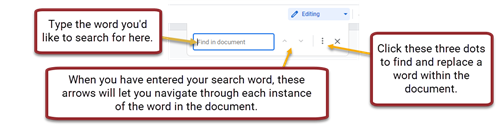
- If you click the three dots next to the arrows, you can even find and replace a word within the document. Try out this bonus feature when working with editable documents.

