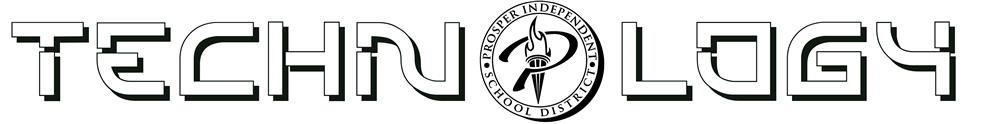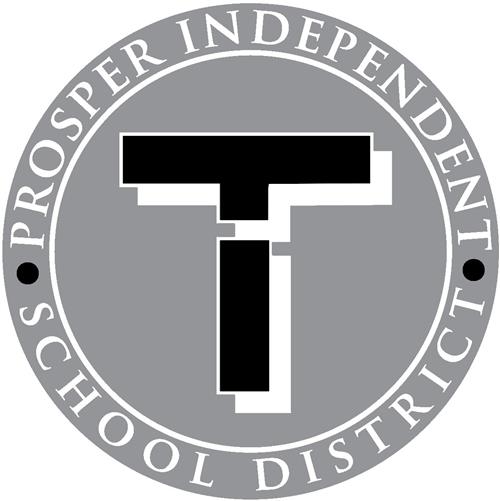- Prosper ISD
- Tips and Tricks
-
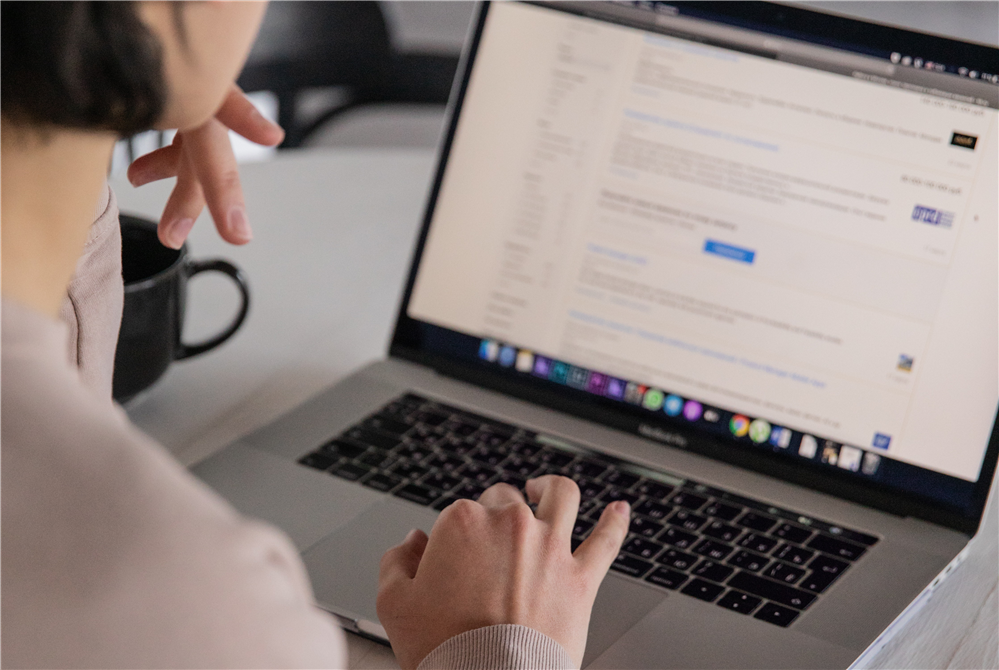
Ctrl F
If you have ever needed to find information on a document or website (like this one!) but don't want to scroll through everything, this tip will help you find what you need quickly and efficiently.
-

Mouse Options
Have you ever found yourself trying to find the mouse cursor on your screen? Too small? Want to change the color?
-

Taking a Screenshot
This is very useful when trying to get help with computer issues or writing directions.
-

Unsending an Email
Do you always notice typos after you click send? These instructions will let you change your settings giving you more time to unsend an email.
-

You closed a tab by mistake!
Have you closed a Chrome tab that you needed? Did you close the Chrome browser with multiple tabs by mistake?
-

You're on mute!
Yes, we have all been there. When this happens, we start frantically moving the mouse around searching for the mic icon. Fortunately, using the keyboard can be both easier and quicker. We also included tips to turn the camera off in case you ever have an unexpected pet visit or another kind of surprise adventure.
-

Zooming In and Out
If you ever couldn't read text on a computer or everything looked gigantic, this is for you.